Here I'll show you about how to Add Animation Image to your blogspot. As a blogger you must know how do this trick. Before I tell you about how the way to add animation into your blog, Let me say Thanks to you, bacause you you are visitting my blog. Okay... To Make An animation image or add animation image into your blog, You must Following This Step Below :
1. To Add An Animation Image (Image .gif) to your blog. You Must Upload Image that You have on sharing image website. Such as PhotoBucket.com.
2. If You've Upload Your Image into Photobucket.com, Copy Direct Link That You Have.
Follow this code to add your animation image into your blog :
<img src="http://i1092.photobucket.com/albums/i403/Khairulmm92/HUMOR.gif"/>
The red color is A link of your image...!! paste your direct link that you've copied there.
That Code will display an image animation like this :
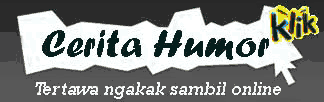
Thanks 4 you reading... See u in the next post..!!!
1. To Add An Animation Image (Image .gif) to your blog. You Must Upload Image that You have on sharing image website. Such as PhotoBucket.com.
2. If You've Upload Your Image into Photobucket.com, Copy Direct Link That You Have.
Follow this code to add your animation image into your blog :
<img src="http://i1092.photobucket.com/albums/i403/Khairulmm92/HUMOR.gif"/>
The red color is A link of your image...!! paste your direct link that you've copied there.
That Code will display an image animation like this :
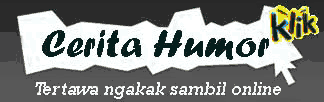
Thanks 4 you reading... See u in the next post..!!!
Tidak ada komentar:
Posting Komentar